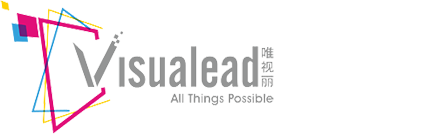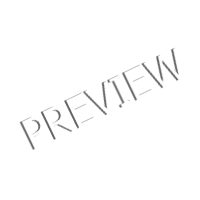What can I do with a QR Code?
We hear about QR Codes all the time, see them everywhere around us. But many people still aren’t aware of what they actually do or why it should be worthwhile for them to scan them.
So what do they actually do?
QR Codes are most commonly used to direct their scanners to a specific website, but contrary to general opinion that this is their only function, they have a variety of possible uses. QR Codes can be used to open a location on a map and direct you to it using Waze, to open a Facebook, Twitter or LinkedIn profile page automatically, to share a link or text via all social networks mentioned above, and even call a number using Skype. Other capabilities include directing a scanner to a YouTube video, to a page containing text, opening a “compose email” box that is addressed to a certain address and directing the scanner to a desired application in the app store that is suitable for their smartphone. As you can see, QR Codes are incredible versatile and helpful tools for advertising your product or company in an innovative, accessible way. The different possibilities in which they can be used are endless – and the opportunities for creativity and an individualistic, striking approach are inspiring.
Having trouble deciding what kind of QR Code suits your needs best? Just click the question mark beside each destination option to open a short explanation of what it does and what it can be utilized for.
URL:
Simply paste a URL of your choice in the destination box and the scanner of your Visual QR Code will be redirected to that webpage. Useful for advertising sites and products, this greatly enhances the accessibility of your product to the public.
vCard:
Use your Visual QR Code to create a contact in your scanner’s address book! Especially useful for business cards, this eliminates the awkward process of exchanging details and printing out endless cards. Simply add a Visual QR code to your card and anyone who scans it will have your contact details automatically entered in his address book. It goes without saying that the more memorable and unique the QR Code will be, the more unforgettable you will be as well J
YouTube Video:
Use your Visual QR code to redirect the scanner to a specific YouTube video. This can be very convenient in how-to manuals and explanatory videos. You do not have to paste the entire URL of the YouTube video, its ID is sufficient for our generator to recognize the desired video.
Facebook:
Who doesn’t have a Facebook profile today? Redirect your scanner to any Facebook profile page and share your product or company with the masses in an instant.
Twitter Follow:
Interested in upping the number of your subscribers? Choose the Twitter Follow option and the scanners of your Visual QR Code will automatically subscribe to your Tweets. The perfect way to spread your message quickly and efficiently.
Tweet:
This is especially useful for sharing and advertising. Any scanner of your Visual QR Code will automatically Tweet the text that you have pasted in the destination box. As you can imagine, the potential for advertisement is endless.
Google Maps:
Ever seen a commercial for a product you liked but didn’t know how to get to the store? Today that isn’t a problem! Simply enter a location in the destination box and the scanners of your Visual QR Code will be redirected to the location on Google Maps and directed there using Waze. Problem solved.
LinkedIn Profile:
Advance yourself in the professional world by advertising your Linkedin profile page via your Visual QR Code. This is an effective way to share your professional details and an excellent addition to your business card.
LinkedIn Share:
Share a URL using your professional network in an instant! All scanners of your Visual QR Code will automatically post the URL to their LinkedIn profile page, spreading your message across the network.
ITunes Link:
As simple as it sounds. Simply paste an ITunes link within the destination box and all scanners will be redirected to that link.
Plain text:
Ever had a special message for a special someone? Use your Visual QR Code as an especially creative way to merge your message into a picture. Anyone who scans the Visual QR Code will be redirected to the text of your choice – a unique, memorable way to pass a message.
Phone number:
Why waste time writing down phone numbers? Using this simple technique, anyone who scans your Visual QR Code will automatically call the number that you have specified in the destination box. Simple. Effective.
Skype Username:
An especially ingenious twist for those who wish to employ their Skype account, our technology enables you to enter a Skype username in the destination box and anyone who scans your Visual QR Code will automatically call that user via Skype.
Email Address:
A real time-saver. Anyone who scans your QR Code will have a “compose email” box opened on their phone that’s addressed to the address that you have entered in the destination box.
Application URL:
Enter the specific application URLs that are appropriate for each phone type (ITunes, Blackberry, Android and Windows) in the four destination boxes that will appear, and our technology will redirect all scanners (according to their specific type of phone) to that app in the suitable app store. An excellent way to advance your app!